In this 5th part of our HDX 1000 review, we are going to go through the services it provides. The services can be categorized into two parts. The first part, “Web Services” are pre-installed in the HDX 1000. In other words, users can enjoy the benefit of using the out-of-box HDX 1000 to browse some pre-selected video / picture / news sharing websites. The second part of the services will be available when an internal SATA HDD is installed. It includes functions of file transferring and BitTorrent downloading.
Web Services
The “Web Services” are described in the introduction section. The browse-able websites are listed below in four categories. The link to each websites is also provided for preview purpose.

1. Video (21)
- Youtube
- Veoh
- Videocast
- DL.TV
- Cranky Geeks
- Blip.tv
- Podfinder UK
- Vuze
- Break
- Revision3
- The Larry King Podcast
- Anderson Cooper 360 Daily
- The CNN Daily
- In Case You Miss It
- Meet the Press
- NBC Today Show
- CNET TV
- CBS Face the Nation
- NBC Nightly News
- Mevio
- Mediafly
3. Photo (4)
4. RSS (7)
As of today, Oct 22, 2008, the total number of the browse-able websites via HDX 1000 web services is 40. Syabas is in the process of adding more channels to the list.
HDX 1000 Works as a NAS (Network Attached Storage)
You can setup your HDX-1000 (with the internal SATA HDD installed) as a NAS device and move contents in or out of the HDX 1000 from your PC. The way to do so is shown below:
1. Access the HDX 1000 by IP address.
- Go to your HDX 1000.
- From Root menu page, click on “Setup” at the left-hand-side navigation bar.
- Click on “Network” on the left-hand-side navigation bar.
- You can see the current ip address on the screen.
- Go to your PC. Click on Start\Run in a XP machine and type “ \\(Your HDX 1000 IP address)
“. (If you have a Vista machine, please go to Start and type “ \\ “ at the Start Search Box.) - Enter the User name and Password, you can login to your HDX 1000 from your PC. (Default user name is “nmt”. Password is “1234”.)
2. Map the HDX 1000 as your network drive.
- Right click on the “share” folder. You can see one option as “Map Network Drive”. Left click on that.
- Select the drive label you want to assign to the “share” folder, and click “Finish”.
- The mapped drive should appear in “My Computer” for easy accessing.
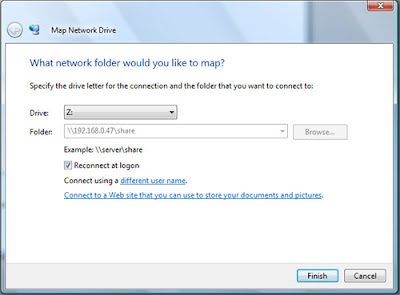
Access HDX 1000 via FTP Service
When installing the NMT application package on your HDX 1000 Internal SATA HDD (See the procedure here), by default you are adding a ftp server onto it. Later on, you can access HDX 1000’s internal HDD via FTP Service.
You first need to have a ftp client application installed on your PC. I recommend to use FileZilla (download from here). It will make the ftp tasks much easier.
Type the following server / login information into FileZilla site manager, hit connect, you should be able to access to your HDX 1000 now.
- Host: “HDX 1000 IP address”
- Port: 21
- Username: ftpuser
- Password: 1234
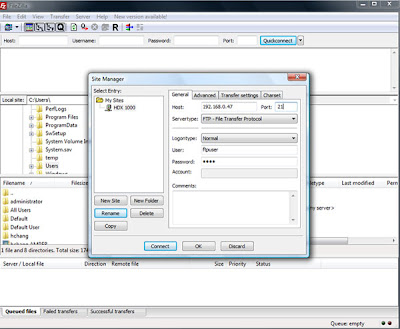
myiHomeLite Server
When installing the NMT application package on your HDX 1000 Internal SATA HDD (See the procedure here), by default you are adding the myiHomeLite server onto it. You can do two things with this service:
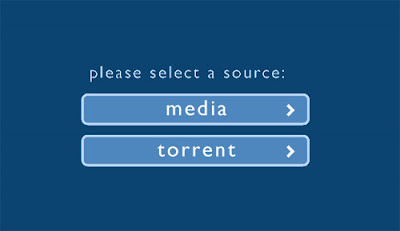
- You can playback content stored in HDX 1000 on your PC. However, I cannot make this function work on my system. Since I usually need to stream the content in the opposite direction, from my PC to my HDX 1000, I don’t care if this function works or not.
- You can upload a torrent file onto HDX 1000 and let the HDX 1000’s built-in BitTorrent application download the file for you. The downloaded file will be stored in the HDX 1000 Internal HDD.

The way to access the myiHomeLite server is to open up your browser and type “http://(Your HDX 1000 IP address)
Conclusions
The services listed above have added convenience when using the HDX 1000. I’ve found the NAS service extra helpful in transferring files in to and out of HDX 1000. The BitTorrent downloading service is also a plus. With this service, I can use my HDX-1000 (with internal HDD installed) to perform the download task and leave my PC to rest at night.
As to the web services, I have mixed feelings. The service can definitely do the job and it offers a good variety of channels to see. However, I just don’t like to use the limited buttons on the remote control unit to navigate. Imagine you are using your cell phone key pad to browse the Internet and do any necessary search key-in. This is exactly how it feels. In addition, there is also one thing you need to know when using the HDX 1000 to perform web browsing: on a PC, you will receive a buffering message warning when the PC is retrieving data from Internet; on the HDX 1000, you will just experience a pause during data retrieving. Please go watch the following video clip. You can better understand the scenario. This is not a bad thing, but is something that may take getting used to. Usually, this pause only happens when you first try to load the media.
Read the Part 6 of the HDX 1000 Review - Comparison List
Go to the HDX 1000 Product Page at AmperorDirect.com




9 comments:
Hello,
your review is very clear and very useful for us newbies. I wish you all the best in your journey to become an HD Expert ;-))
However, I'd like to know, if there is any possibilty to add a web service on my own.
I have this webside of the national television in Spain called www.rtve.es/television, which to me looks pretty much like the youtube website. I've trying for hours to add it, so my mom can watch her favourite series, but i dont know how to do it and i couldnt even find anything in the internet. Is that actually possible?
Many thanks in advance
Best Regards from Spain
Archie
Hi,
I thought the NMT also support newgroup download from nzb?
do you know how to access the command line of the HFX1000?
Sir, I'm from Belgium 'Dutch', You did a good job but is verry pitty for us Vlamisch people and newbisch to understand... I hope that someone make time to writen this all in Dutch... I mis some in the explanation so far... What is FTP, What is NAS and more as Torrent... We as newbisch can't know what is does when we have no experians
Thanks
Luc
Beste Luc,
De uitleg en alle informatie aangaaden: NAS, FTP of Torrents kan u héél eenvoudig op google terugvinden.
Qua Newbie kan u meer leren uit eigen opzoekwerk dan wanneer men het u probeert uit te leggen.
Maar goed, een NAS is een apparaat dat u in staat stelt om via uw LAN (Local area Network) een algmene opslagplaats voor uw data te verkrijgen. In een NAS zitten 1 of meerdere HD's (harde schijven). Een NAS verbindt u met uw modem/router.
FTP is File transport protocol.
Het is een "programma of een protocol" waardoor u data kan overbrengen van punt a naar punt b.
Torrent files zijn kleine data bestandjes die ervoor zorgen dat u grotere data automatisch kan ophalen. Zie ook Bittorrent.
Now google!
Best Regards Yves
Yves
Bedankt voor het antwoorden... Heb er de laatste tijd geen tijd meer voor gehad... en ja schrik ik even dat ik toch een goedwillende tegenkom. Ja ik heb het inderdaad ondervonden dat alles via googlen moet opgezocht, Nas kan ik niet uitvoeren vanwege een USB modem, dus de HDX is verbonden enkel met netwerkkabel of ook met USb indien ik de harde schijf wil gebruiken om iets op te plaatsten. Het overige ga ik uitzoeken want voor de Nederlandstaligen onder ons kan ik een website geven... moet er zelf nog eens naar toe fietsen om het te goei te doen. Ik hoop dat de forum verantwoordelijke hier geen graten in vind... Ik ken de huisregels niet van deze site.
http://www.huubmons.nl/nmt/index.php?memozien=128
Bedankt voor de ondersteunende woorden
Luc
Hi,
I have a problem with the HDX1000, when I acces the NMT with a FTP client or windows network sharing I can browse but not write or edit, do you have a solution?
Regards Kees
It is a pity that the web services are as dead as a doornail on the HDX 1000, the latest news-bulletin I can get is from years ago, somebody must have been not paying attention while programming. It should have been pointing to the news of this date and not to the news of a certain date. Silly mistake, very stupid actually!
Why is it not accessible for the public, I guess it is not very difficult to programme, I guess it is HTML or XML
Bathroom Interior Designs India's finest decorative arts for luxury home furniture and interiors. Our collection is custom created for you by our experts. we have a tendency to bring the world's best to our doorstep. welfurn is Bar Funitures Onlineleading Interior design company that gives exquisite styles excellence in producing and Quality standards. will give door-step delivery and can complete the installation at your home.
Post a Comment